***CSIP SIMPLE IS NO LONGER AVAILABLE***
Prerequisites
Before you start, you need to know your VoIP username, password and the server that your number is connected to. You can do this from your Soho66 account, by clicking My Soho, then "Your Numbers", then the telephone number that you wish to connect to. The VoIP username and VoIP password are near the bottom of the page, in a section entitled VoIP Settings.
If you have not yet downloaded the application, you can do so by clicking 'HERE' to download it to your Android device.
Step 1: Creating your account
Once you have installed the application to your device, we can now create your account. Open the application and locate 'Add Account' as shown below:
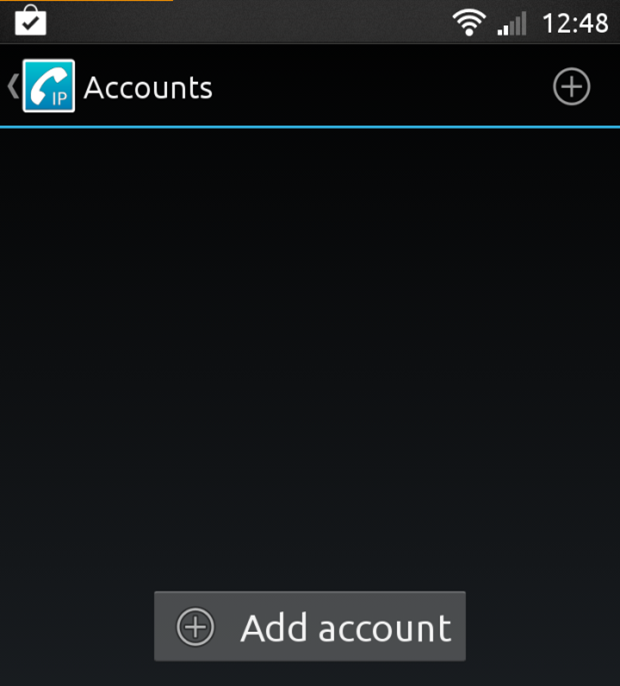
Step 2: Configuring the account
We now need to select what type of configuration we are to use. Scroll down the list and select 'basic' ignoring the other VoIP providers and enter the information as shown below:
- Set “Account Name” to anything you wish
- Set “User” to your VoIP Username
- Set “Server” to sbc.soho66.co.uk
- Set “Password” to VoIP Password

After you have entered the above settings, click on 'Save' and this should then be connected to your Soho66 service.






