Prerequisites
PLEASE NOTE: Some Mobile Network Operators restrict the use of VoIP functionality on their network. If this occurs, you will receive the SIP response code '488 Not Acceptable here'. If you have any questions regarding this, please give us a call on 03333 443 443, option 1 or email support@soho66.co.uk.
Before you start, you need to know your VoIP username, password and the server that your number is connected to. You can do this from your Soho66 account, by clicking My Soho, then "Your Numbers", then the telephone number that you wish to connect to. The VoIP username and VoIP password are near the bottom of the page, in a section entitled VoIP Settings.
Step 1: Locating the IP address
You can obtain the IP Address by pressing the 'Tick' button on the phone to take you to the main menu and then go to Settings > Local Network > IP Address. Type this IP address into your browser. DO NOT include any leading zeros, so 192.168.001.010 should actually be typed 192.168.1.10 into your web browser. You should see the following login screen:
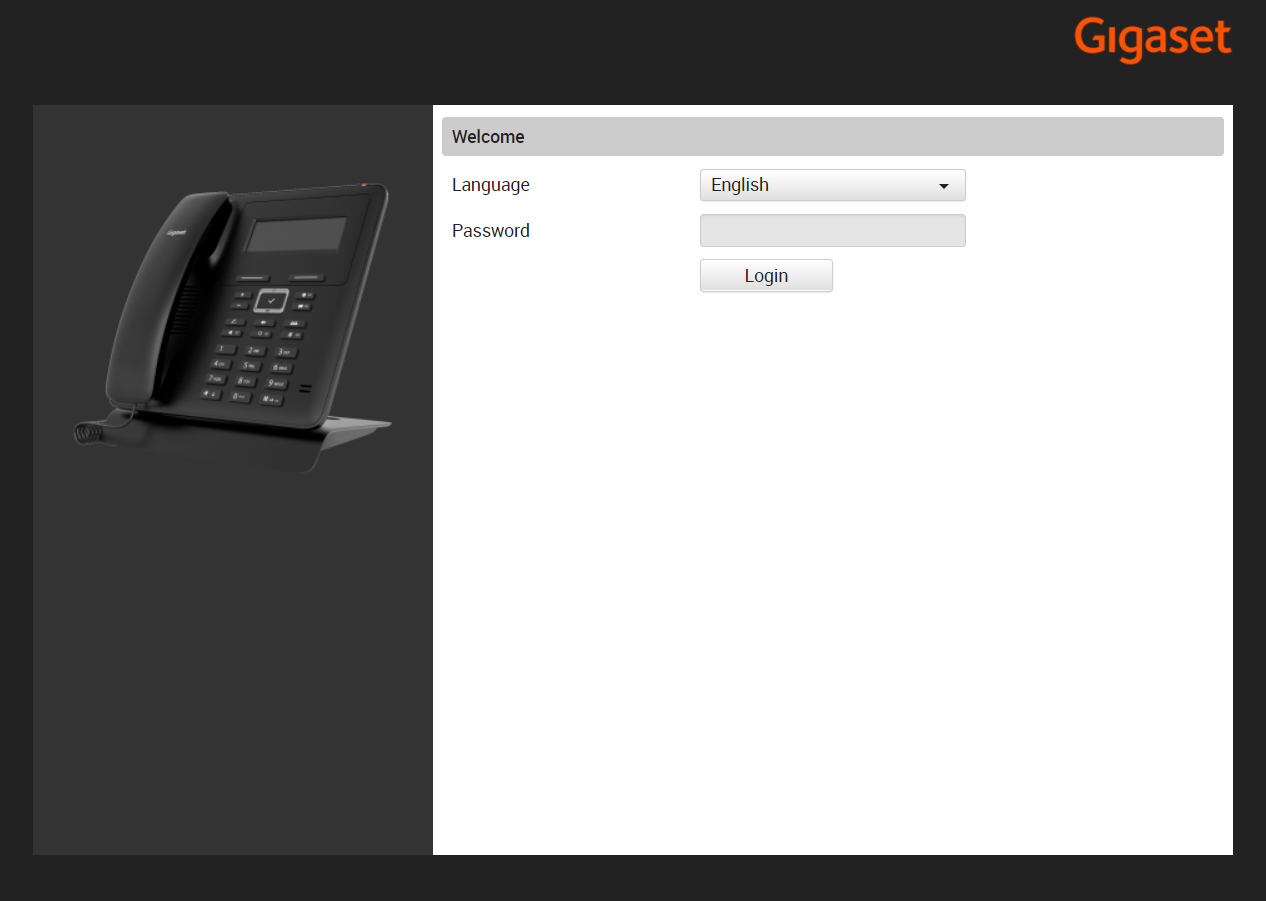
Step 2: Configuring the Connection
The default password is 'admin'. Enter this password and click LOGIN to log in. Once logged in, click on Settings > Telephony > Connections and then on the 'Edit' button highlighted below
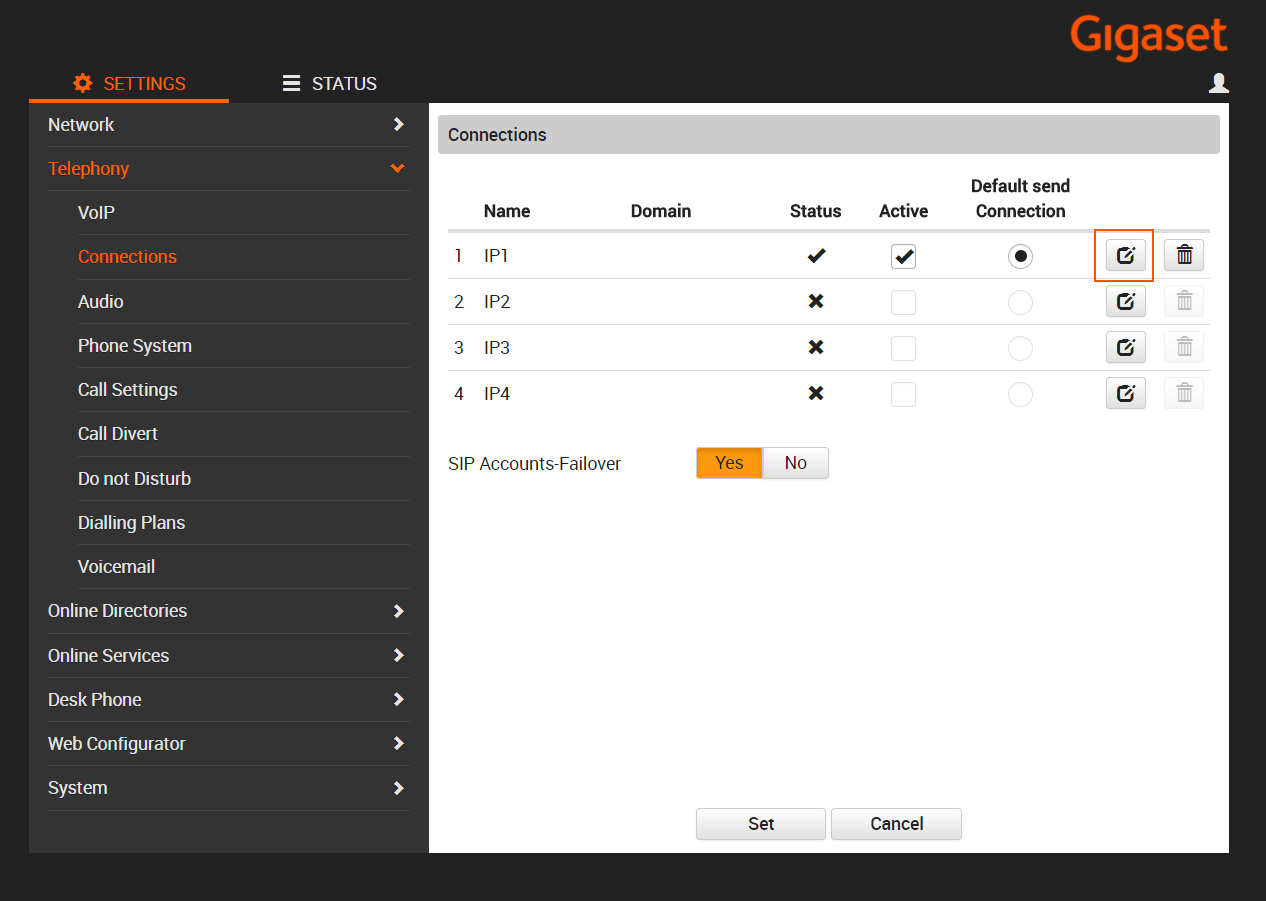
Step 3: Configuring your account
Enter the details shown below:
- Set “Authentication Name” to VoIP Username
- Set “Authentication Password” to VoIP Password
- Set “Username” to VoIP Username
- Set “Display Name” to anything you wish
- Set “Domain” to sbc.soho66.co.uk
- Set “Proxy Server Address” to sbc.soho66.co.uk
- Set “Proxy Server Port” to 8060
- Set “Registration Server” to sbc.soho66.co.uk
- Set “Registration Server Port” to 8060
- Set “Outbound Proxy Port” to 8060
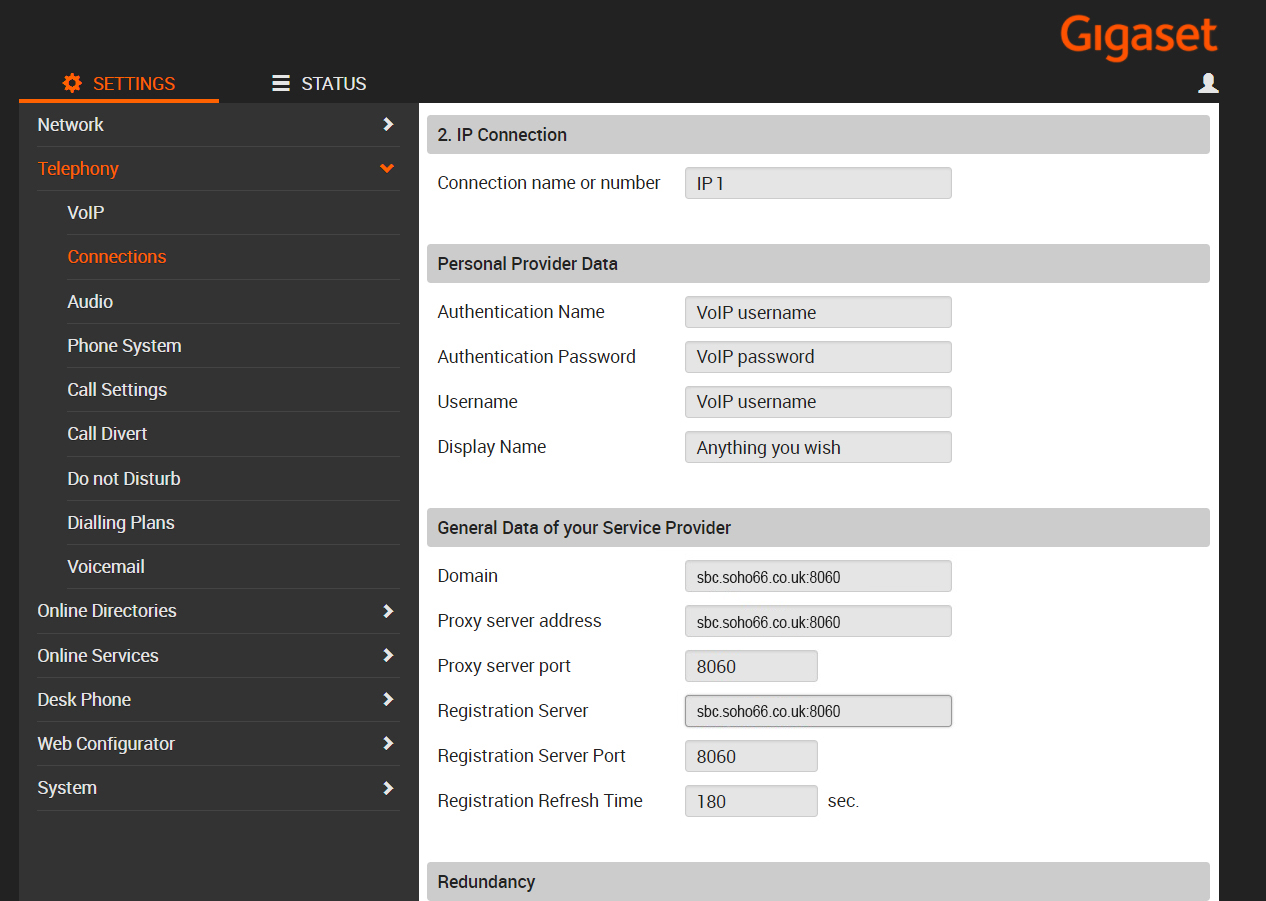
Step 4: Setting the Local SIP Port
Once you have set this up, you need to go to Settings > Telephony > VoIP and change the Local SIP Port to be 8061.
** The local SIP port number of 8061 should be used for a single device registered to a network. However, if you have multiple devices on the same network, the local SIP Port MUST be unique. For example, the first phone registered would, as above, have the local SIP port of 8061. The second phone registered would need to have a different local SIP Port registered, which would be 8063. A third phone would be registered against the local SIP Port of 8065, so on an so forth.**

Press SET to save the change. Once saved, your device will then be connected up to your Soho66 Service.






