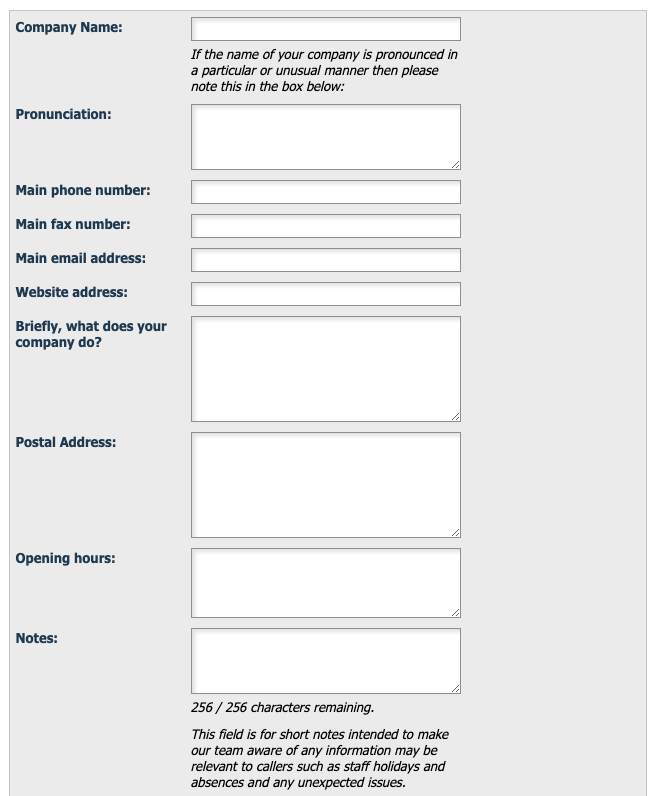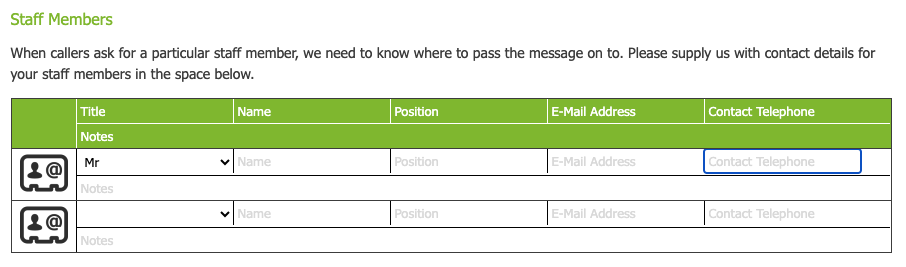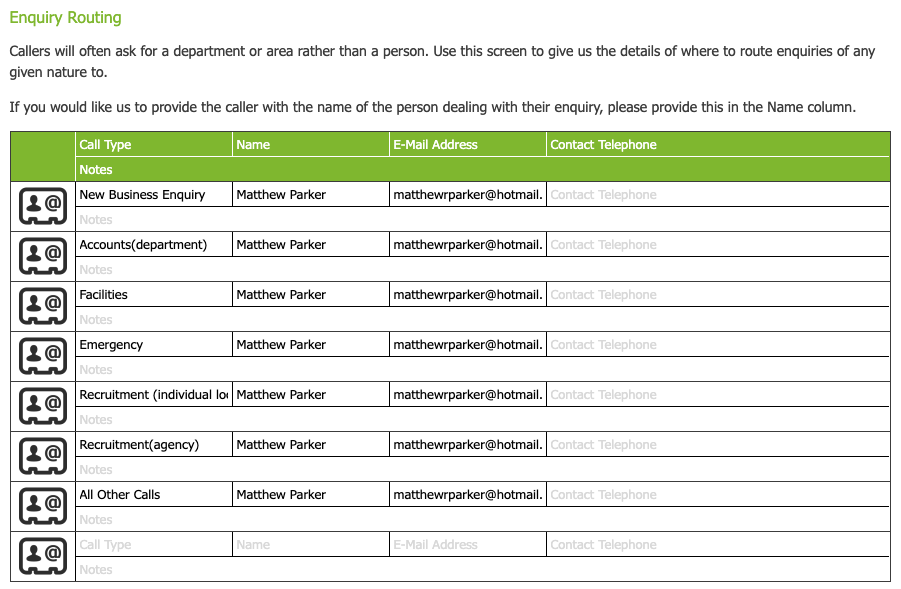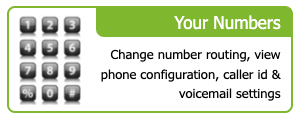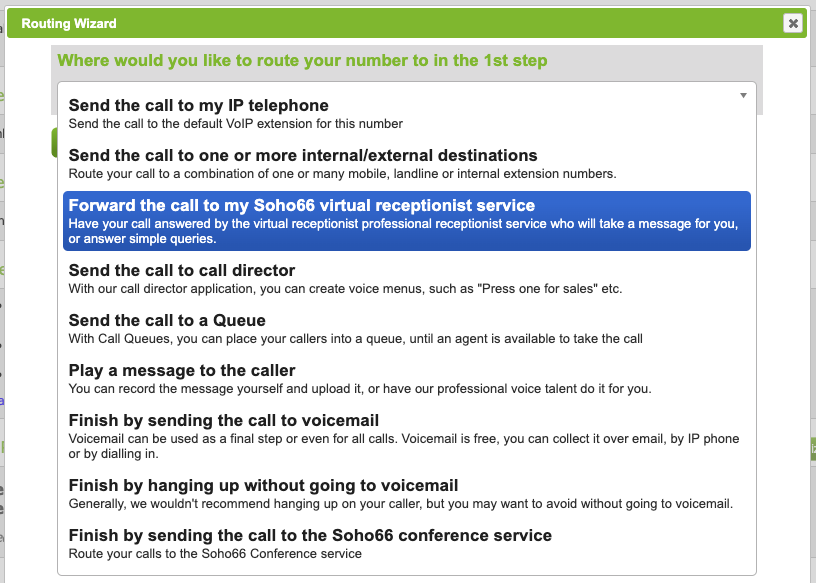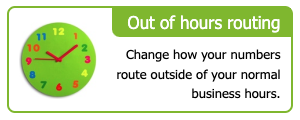Routing Calls To The Virtual Receptionist Service
Prerequisites
You are required to have an active subscription to one of Soho66's receptionist packages:
- Lite (£24.99 per month)
- Standard (£44.99 per month)
- Professional (£99.99 per month)
Please note that our receptionist team currently operate Monday to Friday, 7.30am until 9pm, and Saturday & Sunday, 9am until 5pm
Filling In Your Details
Once subscribed you can now click onto your Receptionist Settings
and filling in the required details:
now click SAVE CHANGES at the bottom of the page.
Routing Your Calls To The Receptionist Service
Head back to the main Control Panel by clicking on MY SOHO on the Soho66 main menu.
Click onto YOUR NUMBERS
and then click onto the number you with route.
Scroll down and find the routing section and click on the green ROUTING WIZARD button
Assuming you wish to route all calls direct to the receptionist team select FOWARD THE CALL TO MY SOHO66 VIRTUAL RECEPTIONIST SERVICE
Then click onto NEXT STEP, which always goes to voicemail, but this can changed to suit - you can, for example send the calls to an external number if the call falls outside of the receptionist hours.
Out Of Hours Routing
As mentioned the team only operate Monday to Friday, 7.30am until 9pm, and Saturday & Sunday, 9am until 5pm. Outside of these hours you can tell the system to do something else - go straight to voicemail, or perhaps as mentioned route to an external number, such as your mobile.
This is done via the OUT OF HOURS section of the control panel.
Enure you set your REGULAR OPENING HOURS you operate, along with whether you operate any UK based Bank Holiday.
Then set the routing via the ROUTING WIZARD button at the top
Finally click the number at the bottom to assign the out of hours to.
Finish by clicking SAVE at the bottom.
You have now configured and routed your number to your receptionist service.