VoIP Overview
VoIP allows you to make low cost telephone calls and receive calls through a range of newer and more flexible ways, through a telephone system that uses just your internet connection.
Unlike traditional legacy based telephone systems that are run through the PSTNs copper wires, VoIP (Voice Over Internet Protocol) runs through your existing internet and requires no onsite equipment.
Ring any telephone or mobile in the world and receive calls from any phone in the world, just like you would with a traditional fixed line – the equipment or network being used by the other person is of no relevance.
More features and functionalities; less hassle and cost
All the hardware and infrastructure is hosted by the VoIP provider in secure data centres. Getting started is quick and straightforward; simply sign up online and choose your desired telephone number(s) from any area code, or port any existing numbers you wish to keep.
Thereafter, your entire service is easily setup, configured and managed in your secure online dashboard where you can change number routing and phone configuration, access and manage voicemail, set up features and much more.
Key points and benefits
- Gain instant access to quality business grade calling features
- Reduce your operating costs, call costs and overheads
- Get started quickly with little to no capital outlay
- Manage your entire service and number configuration online
- Make and receive calls from anywhere with the internet – or forward to any mobile or landline
- Handle calls through a VoIP phone, your mobile or PC/Mac
How it works.
VoIP means you no longer have to make use of the public switched telephone network (PSTN) to make calls. Instead of voice signals being transmitted over a circuit switched network, the signals are converted into digital data packets and transmitted as IP packets over the internet.
What this means to you is that you no longer need a separate phone line in addition to your internet line – simply use your internet connection to do both.
You get the added bonus of eliminating onsite hardware as this is completely taken care of by the VoIP provider, who host it all for you in secure data centres. This means the costly burden of maintenance, repairs and upgrades are taken out of your responsibility.
As a result, any set-up or installation fees and ongoing maintenance costs are removed – while access to new features and improvements are instantly available to you as they’re released.
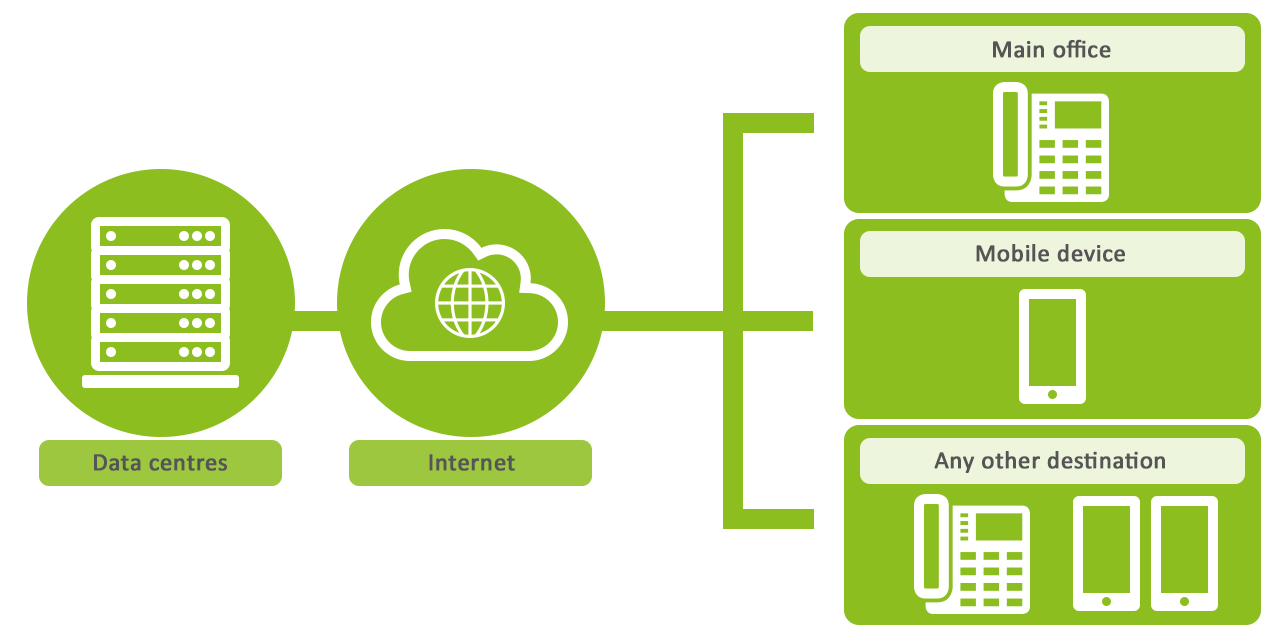
What equipment do I need to use VoIP?
This depends how you want to use the service, but ordinarily, all you need is a broadband connection. However, you don’t even need this if you simply want to buy a number to forward calls another destination (your mobile or landline).
To make full use of the service, the only equipment you need other than the internet depends on whether you want to use a VoIP phone handset to make and receive calls, or a software phone (‘softphone’) installed on your laptop, PC or Mac.
How can I make calls?
The easiest, most common and most highly recommended way customers do this is the same as you would using a traditional landline phone – pick up your handset and dial from the keypad, but using a VoIP phone. Alternatively, you can download a free softphone on your laptop, PC or Mac and use the simple interface on your screen to make calls, ideally through a headset for best results.
Another option is to install a smartphone app on your mobile device, and link it to your VoIP account. Making calls this way will mean you can gain the flexibility to ring people from anywhere, whilst benefiting from the low-cost call charges VoIP offers.
How can I receive calls?
Just like when making calls, there are a number of different ways you can receive them. For general office use and to get the most out of the service a VoIP phone handset is the most common and recommended. Using the multitude of call forwarding options available, you can also divert calls to another landline or mobile and pick up the call wherever you are.
You can also take calls via your laptop, PC or Mac by using a free softphone – but bear in mind when your machine is turned off your softphone won’t receive calls. You may also be able to convert your existing, non-VoIP phone using a VoIP converter.
Can I only ring other phones that are running through VoIP?
Absolutely not, you can ring anyone regardless of whether the person you’re calling is using a traditional landline, a mobile or a VoIP system themselves. Such is the level of call quality using VoIP, your customers won’t know the difference from an ordinary landline.
My business already has a number. Can I still use VoIP but keep it?
Yes, in most cases you can certainly port any existing number(s) from your current provider. You will be required to complete a couple of simple forms confirming things like the number(s) you wish to port, the existing provider and proof of ownership to get the ball rolling. The process will then be completed within around 2 weeks. More information can be found here.
Versus Landlines
Setup costs, running costs, scalability, features included, ease of setup and ongoing management, hardware required, flexibility and disaster recovery.
These are just some of the key considerations you must take in to account when comparing a VoIP telephony solution against traditional, legacy based telephone systems.
When VoIP technology first burst on to the scene there were some valid concerns surrounding the reliability of it compared to the copper wire powered PSTN we had been used to for so many years. But as the technology continues to evolve and the uptake in its adoption continues to increase in volume and the size of businesses taking it up, the concerns no longer stand up today.
Our comparison explores aspects of both so you can see some of the key fundamental differences.
| VoIP | Landline | |
|---|---|---|
| Hardware required to run | Internet connection | Onsite PBX, dedicated landline |
| Scalability | Seamlessly scales up or down with online account changes | Extra equipment/landlines required to be installed |
| Ease and cost of setup | Signup online, no setup fees | Onsite engineers required, costs for installation |
| Geographic flexibility | Phone(s) can be plugged in wherever there is internet availability | Engineers required to move fixed line to different location |
| Taking calls on the go | Flexible routing plans are easily configured through an online dashboard | More rigid; can be costly and require complex configuration |
| Standard features (Call Waiting, Call Forwarding, Music on Hold + more) | Inclusive with any standard service subscription | Often only available with additional charges |
| Contract terms | No contract; monthly-rolling that can be cancelled any time | Often 24-month contracts, costly to get out of |
| System upgrades or maintenance | Handled by the provider at no cost and will instantly take effect in the cloud | Can be costly and will typically require engineers called out onsite |
| Voicemail options | Messages stored and retrievable in online account and sent to email (Voicemail to Email) | Typically stored via answering machine |
Key features comparison
| Feature | VoIP cost | Landline cost |
|---|---|---|
| Call Diversion/Forwarding | Free | From £1.29 per month* |
| Call Waiting | Free | From £1.29 per month* |
| Call Filtering/Barring | Free | From £1.29 per month* |
| 3 Way Calling | Free | From £1.29 per month* |
| Caller ID Display | Free | From £1.29 per month* |
| Personalised Voicemail Service | Free | £4.10 per month* |
| Custom Outbound Caller ID | Free | £4.20 per month* |
*Prices based on the standard business phone line offering by a major UK landline provider.







