Prerequisites
PLEASE NOTE: Some Mobile Network Operators restrict the use of VoIP functionality on their network. If this occurs, you will receive the SIP response code '488 Not Acceptable here'. If you have any questions regarding this, please give us a call on 03333 443 443, option 1 or email support@soho66.co.uk.
Before you start, you need to know your VoIP username, password and the server that your number is connected to. You can do this from your Soho66 account, by clicking My Soho, then "Your Numbers", then the telephone number that you wish to connect to. The VoIP username and VoIP password are near the bottom of the page, in a section entitled VoIP Settings.
Step 1: Setting up your account
In the Application Settings, go to the “Edit SIP Account” section and change the following settings:
- Set “Title” to anything you wish
- Set “Username” to your VoIP Username
- Set “Password” to your VoIP Password
- Set “Domain” to sbc.soho66.co.uk
- Set “Display Name” to anything you wish
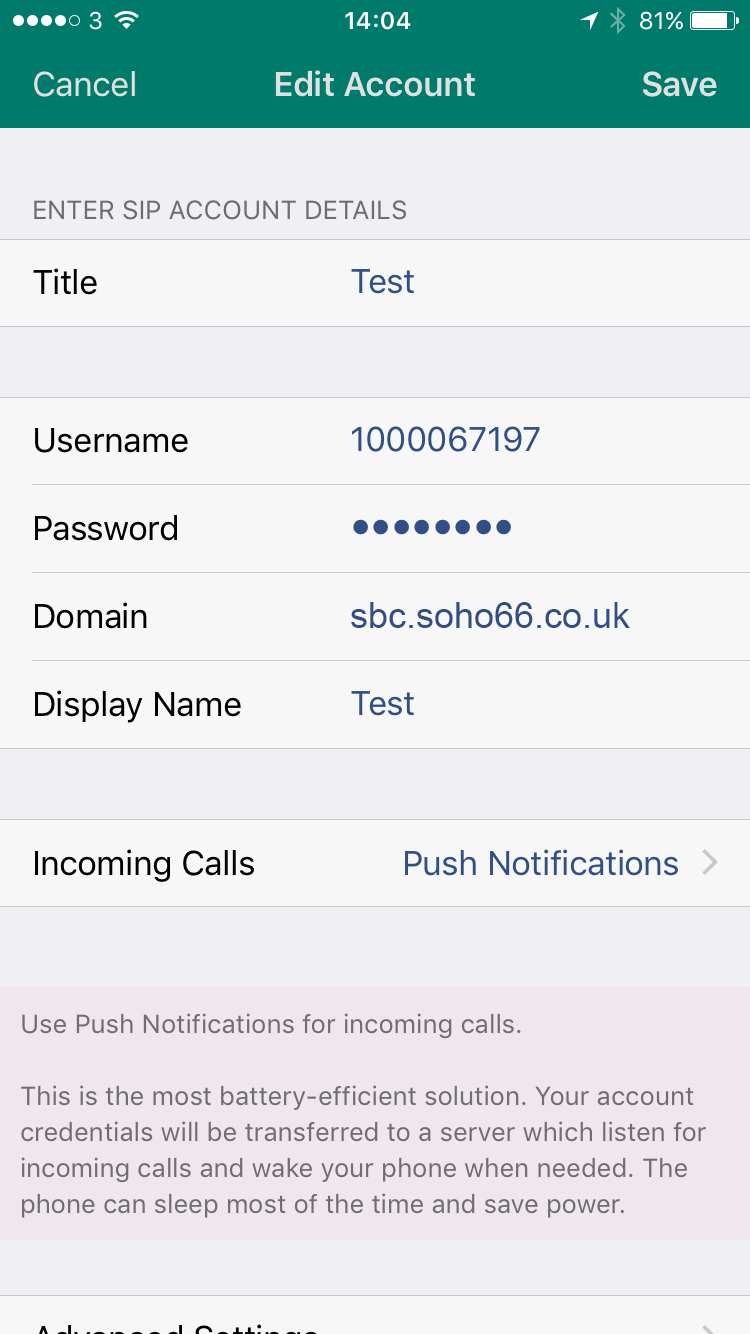
Step 2: Changing the Advanced Settings
Once you have entered the settings above, click on “Incoming Calls” and select “Push Notifications”
Once you have entered this information, go back to the previous page and click on “Save” in the top right corner and this will go back to the phone. If successful, the account name in the top left corner will turn GREEN.






